Choosing between Photoshop mockups and online generators depends on your brand's needs. Here's a quick breakdown:
- Photoshop Mockups: Ideal for detailed customization, high-resolution outputs, and professional control. Best for experienced designers who need precision and scalability. Requires Adobe Photoshop subscription and a learning curve.
- Online Generators: Perfect for speed and simplicity. Great for beginners or small teams needing quick mockups without advanced skills. Subscription-based pricing with limited customization.
Quick Comparison
| Factor | Photoshop Mockups | Online Generators |
|---|---|---|
| Customization | Full control (lighting, textures, etc.) | Limited to preset templates |
| Ease of Use | Steep learning curve | Beginner-friendly, drag-and-drop |
| Cost | Adobe subscription + templates | Subscription-based, free trials |
| Output Quality | High-resolution, professional visuals | High-quality but less detailed |
| Scalability | Excellent for bulk projects | Limited, some platforms offer bulk |
| Technical Requirements | Adobe software needed | Browser-based, no installation |
Bottom Line: Use Photoshop for precise, professional-grade mockups. Opt for online generators if speed and ease of use are your priorities.
Create EASY Drag & Drop Mockup in Photoshop!
Photoshop Clothing Mockups: What They Offer
Adobe Photoshop has long been the go-to tool for creating professional-grade mockups, especially for apparel designers who value precision and control. By opting for Photoshop, you’re diving into a workflow that allows you to fine-tune every detail of your design. It’s perfect for brands that prioritize customization and accuracy over quick turnarounds. Here’s a closer look at how Photoshop’s features can elevate your apparel design process.
Customization and Control Features
What makes Photoshop mockups stand out? It’s all about the layered PSD files. These files let you tweak individual elements like textures, shadows, and colors separately, giving you unparalleled control over every aspect of your design. This means your digital mockups can closely resemble the final product. Photoshop also offers color libraries that align with real-world swatches and 3D mapping tools that make designs look as if they’re wrapped around the fabric itself. For brands focused on precision, Photoshop’s measurement tools allow you to adjust designs to match both standard US sizing and custom fits.
Software Requirements and Learning Curve
To work with Photoshop mockups, you’ll need Adobe Photoshop CS3 or newer, along with high-quality PSD templates. Mastering this tool requires time, especially for beginners, as you’ll need to familiarize yourself with layers, blending modes, the Warp Tool, and adjustment layers. However, experienced users appreciate advanced features like Smart Object Layers, which let you experiment freely without permanently altering the original file. If you’re comfortable with Adobe Illustrator, it can be a helpful skill for refining vector artwork before integrating it into your mockups.
Image Quality and File Versatility
Photoshop mockups excel in delivering high-resolution PSD files, often at 4,000x4,000 pixels and 300 DPI. This ensures your designs look crisp, whether they’re displayed online, printed, or shown on large screens. You can also export your work in different formats - like PNG for transparent backgrounds, JPEG for smaller file sizes, or PSD for further editing. The level of detail, from fabric textures to realistic shadow placement, ensures your mockups look as polished as professional product photography.
![]()
Online Mockup Generators: Simple and Fast
Online mockup generators offer a straightforward alternative to Photoshop's more intricate workflow. These browser-based tools focus on speed and ease of use, making them a go-to option for designers who need polished clothing mockups quickly. However, they come with fewer customization options compared to Photoshop.
Simple Interface and Quick Setup
One of the standout features of online mockup generators is their user-friendly, drag-and-drop interfaces. Unlike Photoshop, which requires familiarity with layered PSD files and advanced techniques, these tools are designed for simplicity. With intuitive toggles and streamlined upload processes, anyone can create mockups without technical expertise. Plus, since they operate entirely in your browser, there’s no need to worry about software updates or compatibility issues.
This simplicity is especially appealing for non-designers managing apparel brands. Projects are stored in the cloud, allowing access from any device, and the faster workflow saves valuable time compared to Photoshop, where file setup and rendering can be labor-intensive. While these tools are easy to use, they also offer a wide variety of templates, albeit with some limitations.
Template Options and Limits
Online mockup generators shine in offering extensive template libraries, but they don’t match Photoshop’s depth of customization. For instance, Mock It provides over 5,000 mockup templates, Mockey offers more than 5,000 free, high-quality, watermark-free options. These pre-designed templates are great for speed, but they come with restrictions.
Unlike Photoshop, where you can fine-tune lighting, shadows, and fabric textures, online generators have fixed templates that limit customization. This can be a drawback when trying to match specific brand colors or showcase unique materials. That said, many platforms excel in variety, offering templates that include diverse models with different body types, ethnic backgrounds, and styling options. Some tools even integrate with e-commerce platforms, streamlining the process from mockup creation to product listing.
Pricing and Payment Plans
Cost is another factor that sets online mockup generators apart. Most platforms use subscription-based pricing, which can become a recurring expense. Here’s a breakdown of pricing for some popular options:
- Mock It: $11.99/month
- Mockey Pro: $4.10/month (billed annually)
- Smartmockups Pro: $14.00/month
- Studio Innate Pro: $32.00/month for the 2D or 3D editor, or $48.00/month for the full suite
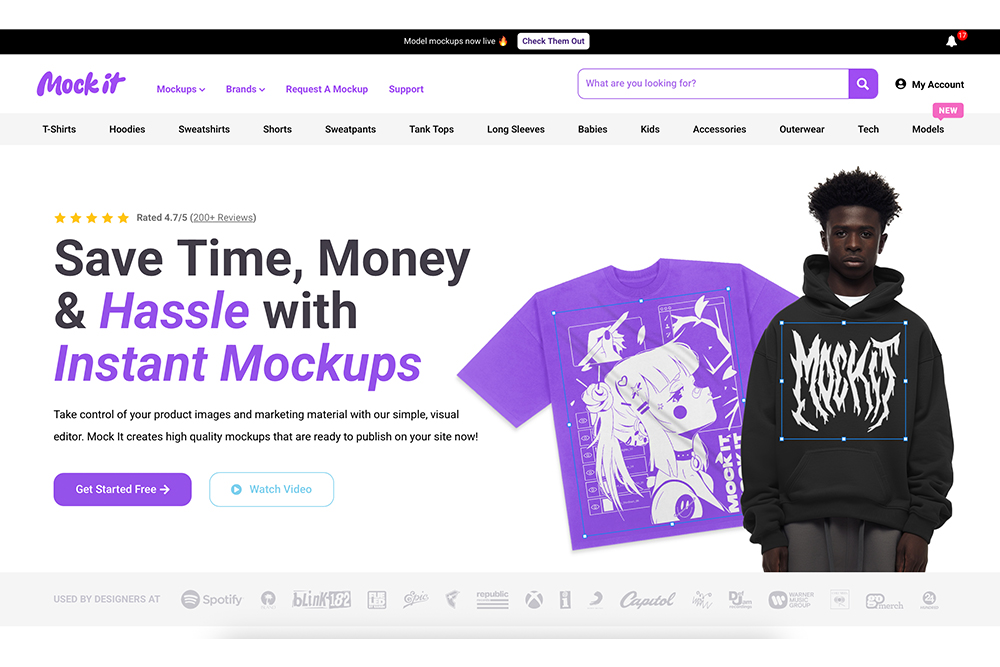
Annual costs range from around $49 to $576, depending on the platform and features you choose. By contrast, Photoshop mockup templates are typically a one-time purchase, but they require an active Adobe Photoshop subscription to use.
Many online tools also offer free trials, allowing you to test their features and templates before committing to a subscription. This is especially helpful for determining whether their workflow aligns with your brand’s needs.
"For creators looking for a cheaper alternative to using Photoshop or 3D Software, or designers hoping to speed up the design process, the mockup generator doesn't require any other third party design software. Simply choose your subscription plan and you're ready to experiment!" – Studio Innate
The differences in pricing and functionality highlight the distinct approaches these tools take, offering a clear comparison to Photoshop’s more advanced, but time-intensive, workflow.
Direct Comparison: Photoshop vs Online Generators
Now that we’ve broken down the workflows, let’s see how Photoshop mockups and online generators compare side by side. Understanding their differences can help you decide which option best suits your brand’s needs and resources. Below, we’ve summarized these distinctions in a chart, followed by a deeper dive into the key factors.
Feature Comparison Chart
| Factor | Photoshop Mockups | Online Generators |
|---|---|---|
| Customization Level | Full control over design elements like lighting, shadows, and textures | Limited to preset templates with fixed design elements |
| Learning Curve | Steep – requires expertise in layered PSD files and advanced editing | Minimal – user-friendly drag-and-drop interfaces |
| Upfront Investment | Adobe Creative Cloud subscription plus potential costs for additional templates | Free trials available; subscription fees vary by platform |
| Template Variety | Virtually unlimited creative potential through custom designs | Wide range of pre-made templates |
| Scalability | Perfect for bulk automation (e.g., Bulk Mockup can “create 270 mockups with 6 designs and 45 product templates in a few minutes”) | Good for standard volumes; some platforms also include bulk generation features |
| Output Quality | High-resolution results with full control over file formats | High-quality outputs, though with less customization |
| Technical Requirements | Requires software installation (e.g., Adobe Photoshop) | Browser-based; accessible from any device with internet access |
| Support & Updates | Community-driven resources and template-specific guides | Platform-based customer support with regular updates |
Key Considerations
Beyond the chart, there are a few critical factors to weigh. Customization is a major differentiator: Photoshop gives you precise control over every element, from lighting to fabric textures, while online generators stick to pre-designed templates. This makes Photoshop ideal for brands with specific, detailed design needs.
The learning curve also plays a big role. Photoshop demands advanced editing skills and familiarity with PSD files, which can take time to master. In contrast, online generators are beginner-friendly, offering intuitive tools that make them accessible even to non-designers.
When it comes to cost, Photoshop requires a higher upfront investment. You’ll need an Adobe Creative Cloud subscription and may also purchase templates. However, for heavy users, this can pay off in the long run. Online generators, on the other hand, often have flexible subscription models that are more affordable initially but can become costly over time with recurring fees.
Scalability is another area where Photoshop shines. With tools like Bulk Mockup, you can automate large-scale projects efficiently. Online generators can handle standard volumes, but only some platforms offer bulk features, making them less ideal for high-volume needs.
Finally, output quality is consistently high across both options, but Photoshop offers unmatched control over file formats and details. Online generators simplify the process but sacrifice some of that fine-tuned customization.
The Bottom Line
Your choice ultimately depends on your brand’s goals. If you’re prioritizing creative control and long-term cost efficiency, Photoshop is the way to go. But if speed, simplicity, and ease of use are more important, online generators might be the better fit. Both tools have their strengths, and the right one will depend on what matters most for your projects.
sbb-itb-23fab5f
Picking the Right Workflow for Your Brand
Your brand’s unique needs should guide you in selecting the best workflow. Whether you prioritize speed, precision, or scalability, the right choice depends on your resources and goals.
When Photoshop Mockups Work Best
Photoshop mockups are ideal for brands that require total creative control and professional-grade visuals. If your projects demand precise adjustments - like matching exact brand guidelines or refining fabric textures and lighting - Photoshop gives you the tools to fine-tune every detail.
For high-volume projects, Photoshop's automation features save time and effort. While there’s an initial learning curve, mastering Photoshop pays off when you need to produce mockups consistently and at scale.
Brands with experienced design teams already using Adobe Creative Suite will find Photoshop integrates seamlessly into their workflow. If your team is familiar with the software, mockup creation becomes a straightforward extension of your current process.
That said, if speed and simplicity are more important than intricate detailing, online generators may be a better fit.
![]()
When Online Generators Are Better
Online generators are perfect for quick-turnaround projects or teams with limited design expertise. These tools allow you to create mockups in minutes, making them ideal for fast-paced environments.
Small teams and startups benefit from the affordability and simplicity of online generators. They deliver polished results without requiring advanced design skills or significant time investment.
For testing and prototyping, online generators shine. Whether you’re experimenting with design ideas or preparing visuals for client presentations, their speed and ease of use make them a convenient choice.
Brands with limited technical resources also gain from the web-based nature of these tools. There’s no need for software installation, and features like automatic updates and cross-device accessibility make them a great option for distributed teams.

Other Factors to Consider
There are additional elements to weigh when choosing your workflow:
- Budget: Adobe Creative Cloud subscriptions start at $20.99 per month, while online generators often offer flexible pricing. If you only create mockups occasionally, paying per project might be more cost-effective than committing to a monthly subscription.
- Collaboration Needs: Online generators frequently include better sharing and collaboration features, while Photoshop may require stricter file management for team use.
- Customer Expectations: High-quality visuals can be critical. Research shows that 75% of online shoppers base their decisions on product photos. If your audience expects polished, detailed imagery, Photoshop’s customization options could be worth the investment.
- Scalability: If your mockup needs are likely to grow, think ahead. Some online platforms offer API access for automation, while Photoshop provides powerful local processing for handling larger workflows.
Ultimately, the best choice depends on striking a balance between your brand's current needs and future ambitions. Both options have their strengths, and the right fit will depend on your priorities and resources.
Conclusion: Finding the Right Fit for Your Brand
When deciding on the best tool for your brand, it all comes down to your specific needs, resources, and goals. The choice you make will shape not only your creative process but also how your brand is perceived. Considering that 70% of consumers evaluate a brand based on its product design, it's important to weigh factors like design expertise, budget, and the complexity of your projects.
Each tool has its strengths, as highlighted earlier. Photoshop is ideal for experienced teams that need extensive customization options, while online generators are perfect for startups or smaller teams that prioritize speed and ease of use.
Above all, your mockups should accurately represent your actual products. This is essential for maintaining customer trust and upholding your brand's credibility.
For brands that demand top-tier customization and professional results, Pixel Sauce's Photoshop mockups are an excellent choice. With a library of over 6,000 high-resolution templates (4000x4000 pixels), complete color libraries from trusted names like Bella + Canvas and Gildan, and automatic design wrapping for hyper-realistic visuals, these mockups offer unmatched creative control. At $109 for unlimited access to a library valued at over $8,500, it’s a smart investment for brands aiming to elevate their visual presentation.
![]()
"Full 5 stars! Incredible what is offered here. If you are looking for high-quality mockups that are easy to edit and exceptionally well presented... then you are absolutely in the right place." – AustrianBiz
This solution integrates seamlessly into workflows that prioritize precision and scalability, ensuring your visuals meet the highest standards while staying within your budget and skill set.
![]()
FAQs
What are the key benefits of using Photoshop for clothing mockups compared to online generators?
Photoshop for Clothing Mockups
Photoshop brings a host of advantages to the table when it comes to creating clothing mockups. Its powerful tools let you craft detailed, high-resolution, and realistic designs by fine-tuning textures, shadows, and filters with incredible accuracy. This precision ensures your mockups look polished and ready to impress.
Another standout feature is its ability to easily incorporate branding elements from previous projects. This makes it simple to maintain a cohesive and professional look across all your designs. For brands seeking complete creative control and a flexible workflow, Photoshop is a go-to option.
What are the cost differences between Photoshop and online mockup generators, and which option is better for long-term use?
Photoshop comes in at $22.99 per month as part of a subscription plan. While the upfront cost is higher, it offers a wide range of professional tools and customization options. For those working on frequent or high-volume design projects, this can be a more economical choice in the long run.
In contrast, online mockup generators typically start at $9.99 per month, making them a more affordable and convenient choice for occasional users or those on a tighter budget. However, if you find yourself using these tools frequently, the costs can add up over time. For professionals or anyone planning to use design tools regularly, Photoshop often proves to be the smarter investment. Meanwhile, online generators are perfect for quick, one-off designs or when working with limited resources.
How can online mockup generators help brands without design experience create professional-quality clothing mockups?
Online mockup generators are a fantastic solution for brands that lack design experience. With simple drag-and-drop tools, these platforms make it easy to create realistic mockups without requiring any advanced design skills. Most of them also include pre-made templates and automated features, letting you quickly tweak apparel designs to match your brand's style.
For those just starting out, these tools are a huge time-saver and help simplify the design process while still producing polished, professional-looking results. Plus, with a wide range of templates and customization options, you can experiment with different designs effortlessly - making them a go-to choice for brands aiming to simplify their workflow without sacrificing quality.
 Log in
Log in